Enter your personal details. Fields marked with * are mandatory.
Not all required fields are filled in correctly.
Please add the additional information below. We need this information for the certificate. Then click the Continue button. Fields with an * are required fields.
Fill in all the information for each student. A maximum of fifteen students can be created by means of the 'Add student' button (you can request a quote for more than fifteen students). The chosen package, date and location can be changed per student by clicking on the 'Change' button in the student block. Fields with an * are required fields. Then click Continue.
Not all required fields are filled in correctly.
Certificates will be sent registered.
An overview with the entered information is displayed. Please check this information carefully. You can adjust by going back to a previous step. After checking, click on the Confirm button.
I agree with the general conditions and have taken note of the privacy statement
Keep met posted about SGS Search
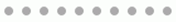
Below is the payment overview including the payment options to be chosen.
If you opt for payment by invoice, you will receive this later by e-mail.
| Package | Price | Amount | Total |
|---|
Something went wrong during the payment process. As a result, you have not paid and your registration cannot be processed.
Please contact our back office via 088-2146600 or training@sgssearch.nl. They have already received your details and are happy to help you register.
Payment failed (Wirecard)
Enter your discountcode
Pay with
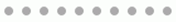
Thank you for completing our registration form.
You will receive an order confirmation of your registration by e-mail.
Our back office checks the registration and your details.
Have you registered for a training and/or exam?
Then you will receive an e-mail with the course information.
Have you registered for an e-learning package?
Then you will receive two emails after payment:
Thank you for completing our registration form.
You will receive an order confirmation of your registration by e-mail.
Our back office checks the registration and your details.
Have you registered for a training and/or exam?
Then you will receive an e-mail with the course information.
Have you registered for an e-learning package?
Then you will receive two emails after payment:
Thank you for completing our registration form.
You will receive an order confirmation of your registration by e-mail.
Our back office checks the registration and your details.
Have you registered for a training and/or exam?
Then you will receive an e-mail with the course information.
Have you registered for an e-learning package?
Then you will receive two emails after payment:
Payment successful (Wirecard)